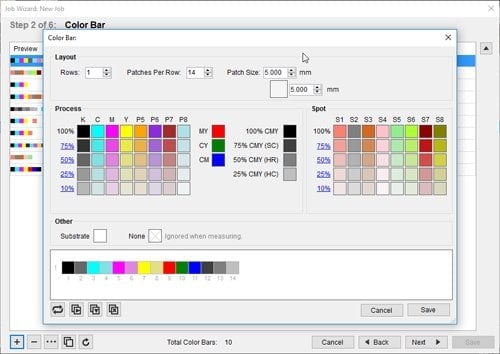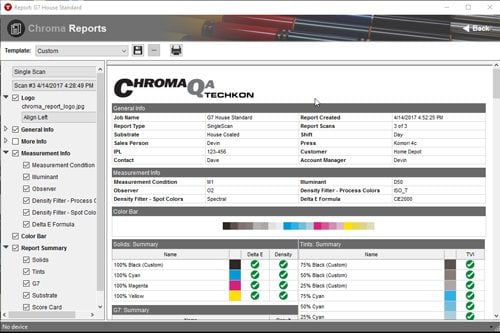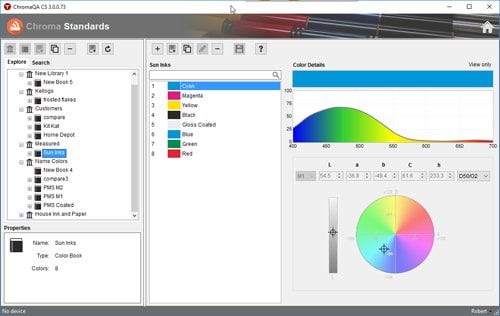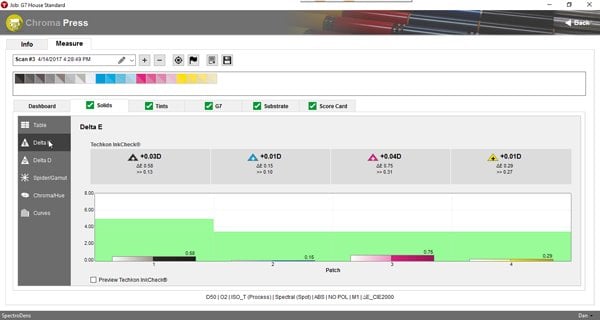Description
Print Color Quality Solution

CUSTOMIZABLE
Create color bars, define target color values based on customer requirements, set pass/fail color tolerances, and customize the reporting metrics you wish to see.SCALABLE
The software has a sophisticated system for user management to configure data access, availability of functions and settings control, providing scalability for large printing companies with multiple locations.AFFORDABLE
ChromaQA is designed for both large corporations and smaller printers who require a color quality solution without the typical high prices or costly subscription fees.Enterprise-Grade Print Color Quality
Chroma QA provides a powerful and affordable set of tools for printers to monitor the color quality of jobs on press, reduce the number of re-makes, and recognize a significant savings in ink and paper by detecting color problems early in the print production process. ChromaQA has been designed so that members of a printing team with different roles can be connected through a single color quality system. With ChromaQA, the Ink Kitchen can define & manage color assets, Prepress can create & set job specifications, the Pressroom can measure color bars from live jobs & view pass/fail, and the QA Department can design internal & customer reports. The print team stays connected through a cloud database and has visibility to print jobs right from their desktop.
While all functions can easily be performed by a single person at a smaller printer, ChromaQA is also scalable to large enterprises with multiple printing locations. A flexible system of user management using the concept of roles and groups lets you configure the software for simplicity so each user only sees relevant data and software functions. To accommodate varying customer requirements, ChromaQA pays particular attention to the configuration of job specifications, customization of color tolerances, and resulting quality scorecards so there is the flexibility to meet a wide range of needs.
Learn More
Download ChromaQA Brochure
Learn About ChromaQA Modules
ADMIN MODULE
Software Setup, Default Preferences, and User Accounts
Create users, groups of users (e.g. for different locations), and user roles which define the modules that can be accessed (e.g. “pressroom” role can only run jobs and cannot change any specifications or settings). Define metadata fields to be included with a print job (e.g. customer name, substrate type, press name, sales person, etc.). Set lists of permitted values in dropdown fields.
Color and measurement settings can be locked to ensure consistency. Tolerances can be controlled at a granular level for each of the color components. To simplify pass/fail determination, a single “scorecard” metric can be created with assigned weights for each color component.
Printers that work with brands that use Schawk! ColorDrive can setup integration with ChromaQA for automatic scoring and data submission.
SPEC MODULE
Creation of new print color QA jobs based on customer specifications
A series of wizard screens will step the user through the process to create a new print color QA job. A color bar is created, aim or target color reference values are assigned, tolerances are defined, and key reporting metrics are selected. Job creation is typically assigned the prepress department so it is done more efficiently and accurately than in the pressroom.
PRESS MODULE
Run-time for jobs and collection of color measurement information
The pressman can select a print job and scan the color bar. This brings up a dashboard showing the specific color and density adjustments to meet the job specifications. Additional report tabs for solids & spots, tints, overprints, G7, substrate, and scorecard allow a further drill down to look at details of color deviations. There are 15 different color report screens available for viewing (any 4 of them can be configured to show up in dashboard).
REPORTS MODULE
Customized reports with data fields relevant for each customer
Reports can be customized with company logo, selection of data fields, measurement conditions, color bar, selected color values and graphs. Templates can be set up once per customer and re-used in the future.
STANDARDS MODULE
Manage color assets and create color books & libraries
Color standards are defined by measuring or importing data from a variety of file formats (MIF, CXF, TCB, INK and others). Color books are created by grouping color standards that belong together. It is also possible to build color libraries from collections of books. The management of color standards can be separated from the rest of the process by user permissions, so the integrity of your color assets is preserved.
More Features
DENSITY ADJUSTMENT RECOMMENDATION
ChromaQA incorporates Techkon’s InkCheck technology which provides press operators with specific ink density adjustments to minimize color differences (deltaE’s) and provide a “best match” to the target color. InkCheck also predicts the ∆E expected AFTER making recommended density adjustments. This lets the press operator know if density adjustments alone will get to an acceptable color match.
COLORENSURE™
ChromaQA’s ColorEnsure™ feature automatically configures the measurement conditions and instrument settings of all connected SpectroDens devices to exactly match those specified in the print job. Easily and automatically coordinate your fleet of instruments across your workflow and at different locations to ensure measurement consistency