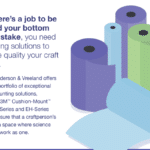Getting Color Right: It’s All in the Numbers
No matter the job, the one thing that absolutely always has to be right is color. From the “memory colors” of grass green and sky blue to the nuances of flesh-tones and brand-critical spot colors, they all have to be spot on. Some jobs may have a little latitude, but most of the time customers expect you to hit a Delta E of 1.5 or maybe 2. Adding to the complexity, those accurate colors have to be integrated into a digital workflow.
So how do you get there? With color management tools designed specifically for labels and packaging.
Many design products and workflows have been created to simplify color management but Delta E values can still slip and show up on press. This can happen over a long run, from run to run, and especially when a job is repeated weeks or months later. A slight color difference might not always matter in commercial printing, but many shoppers will notice the difference if colors on the latest run of labels or packaging on a shelf are even slightly different from ones from last quarter.
It’s All in the Numbers
The thing about color is that it is perceptual: not everyone sees a shade of red or blue, say, exactly the same way. But any individual is aware of differences from what they expect a certain color to “look like”. This is why making sure colors are consistent and accurate is so important. To help you get there, GMG OpenColor software assigns every color-specific numerical values based on the type of press, the inks, and the substrates. This provides an unprecedented level of consistency that ensures CMYK and spot colors print exactly the way you expect. Every time.
Now peel back a layer and think about how colors are printed on a flexo press. For example, a brilliant red spot color may be printed both a clear substrate and over a hit of white. This is not really a problem, except when the red is a “brand color”, and the hit of white affects how it appears compared to how it looks on a clear substrate. GMG OpenColor uses special multichannel profiles and a spectral data calculation to enable accurate simulations of overprinting effects to ensure the colors always render correctly.
But you still Need to Proof
All those carefully managed colors still require customer approval and that means proofing. Facilitating that process, GMG ColorProof lets you work knowing all colors will print as intended. Regardless of the media chosen, GMG ColorProof has become a chosen tool of demanding color pros because it delivers reliable contract proofs and is compliant with global standards such as ISO Offset, PSO, GRACoL, and SWOP.
Built for Packaging
Looking beyond the proof and designed for the unique needs of the labels and packaging converters, GMG OpenColor can be integrated with PACKZ from Hybrid Software for final editing and to communicate accurate color information. This tight integration gives label and packaging converters state-of-the-art color management and digital workflow tools they need for virtually any 2D and 3D jobs.
Finally, to ensure optimal production flexibility, GMG OpenColor, GMG ColorProof, and PACKZ are built to support both flexo and many digital presses. Color profiles can be created in GMG OpenColor, the file edited in Hybrid PACKZ, and sent for output, with the file fine-tuned to the output device.
Contact Anderson & Vreeland to learn more about how you can take advantage of GMG OpenColor and GMG ColorProof on your flexo or digital presses.
Learn More About GMG Color>> This post is part 2 of our Digital Portfolio series. To learn more about the entire workflow, check out our spread in the November edition of Flexo Magazine.